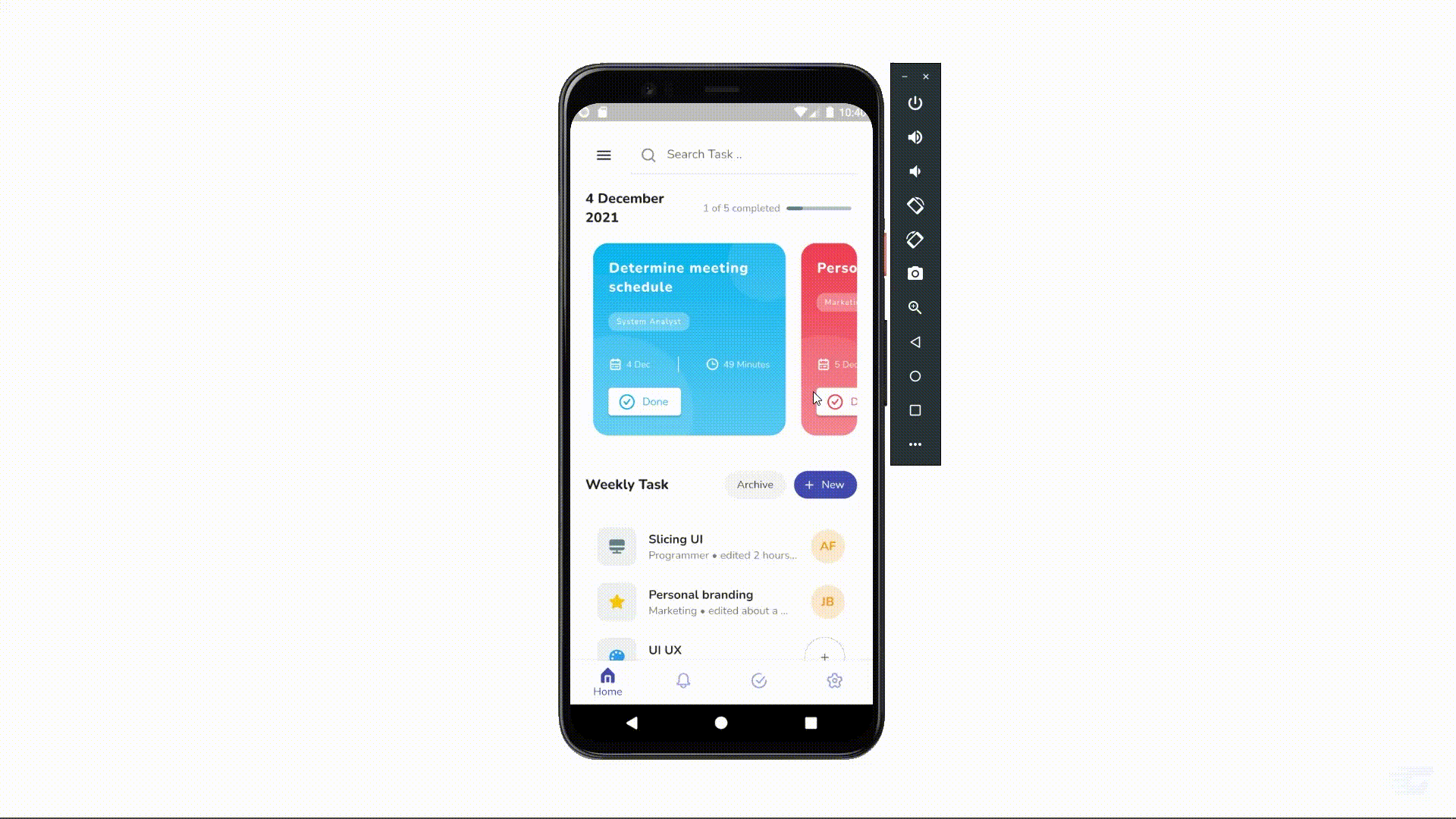Create a plan and manage your task
Daily Tasks is a planner and task manager app. You can create a to-do list for each day in the calendar and schedule them to receive reminders. You can create another to-do list for each task to break a task into smaller tasks. You can also create habits and routine tasks.
I want to show you how to create a dashboard for a daily task app suitable for the web, tablet, and smartphone from scratch with Flutter. This sample project is focused on design. You can get this sample project on my GitHub or follow it step by step on video.
Dependencies
We need to use some packages to make it easy and speed up the development process.
- eva_icons_flutter: We use this package to get the awesome icon.
- percent_indicator: We use this package to display progress widgets based on percentage, it can be Circular or Linear, and we can also customize it to our needs.
- dotted_border: A flutter package to let users easily add a dashed border around any widget.
- get: We use this for state management, routing, and utility.
- timeago: We use this package to convert a date into a humanized text.
Result
We have created a dashboard with a responsive layout. You can check the code result on GitHub. If you have any issues, please let me know and send me an email, or you can create new issues on the GitHub repository.
Get On GitHub
This sample project is just for my portfolio. You can use this sample project for your personal and client projects (paid or unpaid projects). This is a free open-source project, so please do not sell this project on Codecanyon, etc.
You should add functionality and complete some pages before deploying. If you need some help, you can hire me to continue your project.